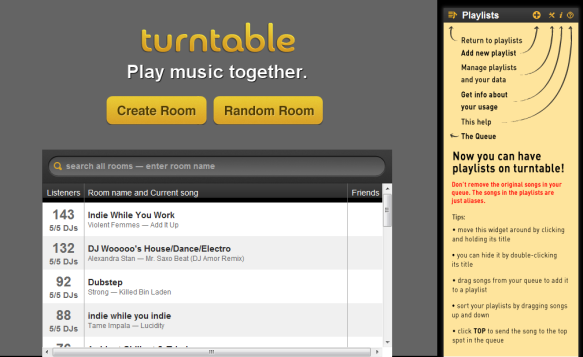So you know I’m mad into turntable.fm. I’ve got a little “residency” every Friday with DJ Diva in the Soul Bounce Hang Suite. What you’ll find if you start participating regularly is, managing your songs can get to be a chore. Most of the “rooms” have certain genres of music they focus on, or in our case, themed sets. What happens is you accumulate more and more songs, but it gets more and more time consuming to search through them and queue them up.
Thankfully, if you use Chrome as a browser, there are some extensions available to make it easier to focus on enjoying the music rather than frantically searching for your next song. I’ll be looking at them each in separate posts this week.
Turntable.fm Playlist Manager is the one I’ve had the most luck with.
Quite simply what it does is allow you to create a playlist, then drag and drop songs to that playlist. Then, when you want to play a song. you just clip the “top” button and it moves it to the top of your DJ queue. NOW, VERY IMPORTANT:
DO NOT DELETE THE SONGS FROM YOUR DJ QUEUE.
DO NOT DELETE THE SONGS FROM YOUR DJ QUEUE.
DO NOT DELETE THE SONGS FROM YOUR DJ QUEUE.
Without getting too techie, the reason is, this extension doesn’t make a real “copy” of your song when you drag and drop it. Think of it as a ‘virtual copy’.
Okay, so here’s a quick screencast to show you part 1, Making a Playlist. I didn’t narrate as it’s pretty self-explanatory. Part 2 will show you how to back your playlists up to Dropbox. If you have any questions please leave it in the comments and I’ll try to help.